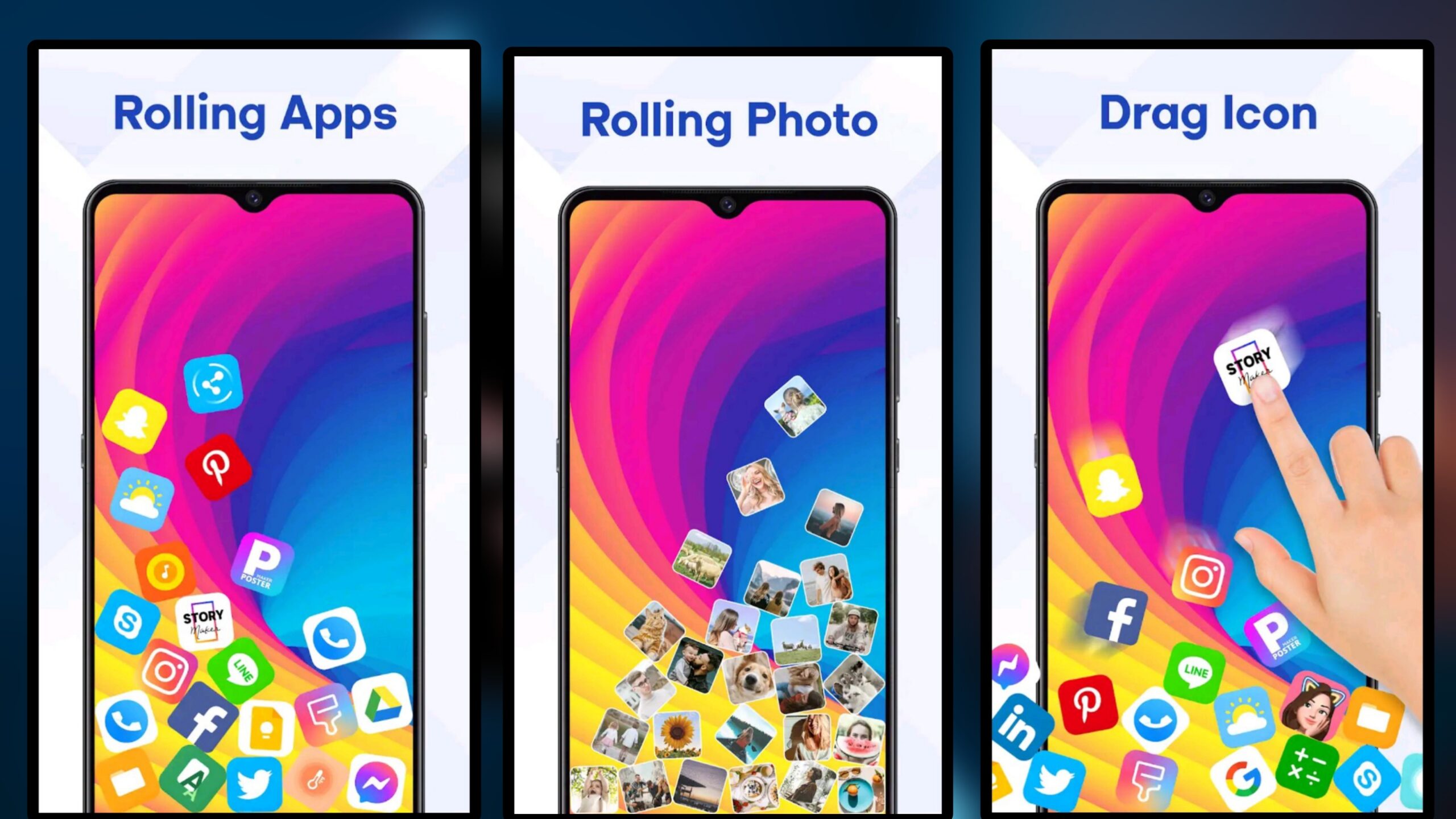Friends, you also want to install some such rolling icon in your phone so that your phone looks more attractive and stylish. Seeing this, your friend will also say, tell me how you put your mustache and you can become cool around your friend ? So read this blog till the end, in this blog I have told you how to install the rolling icon, its advantages and disadvantages, where it will be downloaded and how to install it, then read the blog till the end.
What Is Rolling Icon
Rolling Ican is an Android App developed by nandg Funny Company. The rolling icon works through special types of launchers or applications. These apps use graphics and physics-based algorithms, making the icons respond to your touch or swipe and show the effect of rotation. That is, with the help of this app, there will be apps on your smart phone, they will start moving here and there and wherever you move your smart phone, the app installed in your phone will move there automatically.
How to Set the Rolling Icon on Your Phone?
To enable the Rolling Icon Set on your Android device, follow these steps:
Step 1: Install a Rolling Icon Launcher
- Go to the Google Play Store.
- Search for a launcher that supports rolling icons, such as Rolling Icon Launcher 3D
- Download and install the application.
Step 2: Set the Launcher as Default
- Open the installed launcher app.
- Follow the setup instructions provided by the app.
- Set the new launcher as the default home screen app when prompted.
Step 3: Customize the Rolling Icon Effect
- Go to the settings of the launcher.
- Look for the “Rolling Effect” or “Icon Animation” settings.
- Customize the effect, such as speed, rolling direction, or sensitivity.
- Save your changes and enjoy the interactive icons.